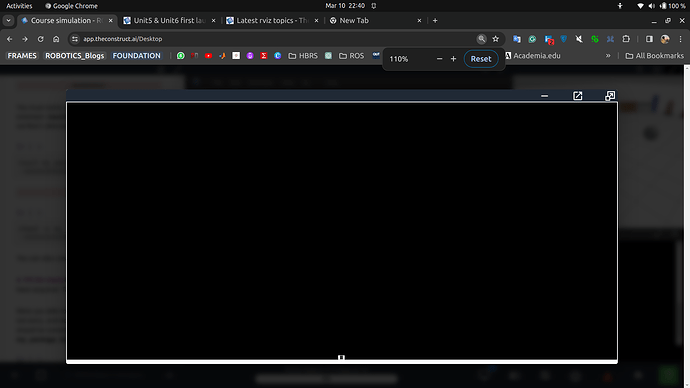when i launch rviz2 it does not not open up and when it opens up it is too tiny.
Can you scroll with the mouse wheel? Cna you try to launch rviz stating teh size of the window like so:
sudo update
sudo apt install xterm
xterm -geometry 80x24+0+0 -e rviz2
Hi @immemon1811 ,
Could you tell us which course you are following when this fails?
Could you also tell us the exact command used for launching Rviz?
This info will help us better understand and solve the issue.
hie the course is path planning but if i simply launch rviz for any course this happens tiny small rviz window
did not work
I tried this solution but faced the same issue
I would like to have a refund please this is wasting my time rviz opens up and as soon as I click on rviz window it becomes tiny and goes down…
I would like to have refund
Hi @immemon1811,
I’ve just refunded the payment, as you requested. It should appear in your account in the next 5-10 days.
Now, related to the issue, I’ve tried to reproduce it, but I really couldn’t.
So, if you can, I would ask some things to help us better diagnose and solve this error:
- Could you copy here the error messages that you have in the terminal when this happens and paste it here?
- I suppose you have already tried opening RViz using Chrome and Firefox, right? If not, could you try using another browser (either Chrome or Firefox?)
- If you always open rviz at work, is it possible to try somewhere else (at your home, for example)?
Sorry for any inconvenience we may have caused.
I wish you all the best.
I tried opening rviz in my personal laptop at home
As well as i tried in chrome and brave
The issue still exist…
Rviz window got open in brave as normal size but as soon as i click to rviz window to give goal state it becomes tiny as image it attached.
There is no error in terminal every node in launch file is launched properly.
Thanks @immemon1811, for your feedback.
I’ll have to investigate this further to see why it happens to you.
Maybe because of language or keyboard settings, I don’t know.
In any case, thank you again for the feedback.
If you suspect settings of browser then i will try to change the settings to default and try it again from my side.
This topic was automatically closed 5 days after the last reply. New replies are no longer allowed.